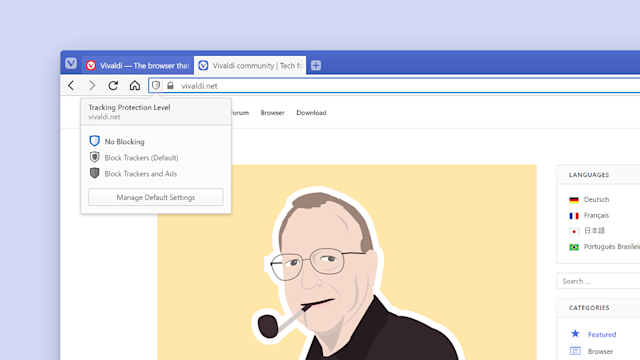
Vivaldi
Ultra-customizable browser Vivaldi gets two big new releases today. Version 3.0 is arriving on Windows,Mac and Linux,and the Android mobile version is coming out of beta — and both involve a bunch of cool new features and a renewed focus on privacy.
First up,Vivaldi 3.0. The new release introduces a built-in tracker blocker. Developed in partnership with privacy-focused browser DuckDuckGo,the blocker protects users from trackers that follow them around the web gathering personal information. As is Vivaldi’s way,it’s completely customizable,so you can enable different blocking levels for individual websites and make whatever exceptions you want.
There’s also a new built-in ad blocker. It’s disabled by default,as Vivaldi believes users don’t want to stop the sites they like to visit from generating revenue,but again,you can control this down to a granular level. The browser’s exiting spatial navigation has also been given a boost. In this version,you’ll be able to use the shift and cursor keys to find a link with reduced key presses — faster than tabbing through links on a page one by one. And finally,there’s a new clock in the status bar. A clock isn’t the most exciting addition in the world,this one is super customizable,allowing you to tweak everything from its appearance to alarm settings,notifications and countdowns.
Onto Vivaldi for Android. After a few months in beta,the stable version is officially here. Available on Android 5 or higher (and compatible with tablets and Chromebooks),this version also gets an ad and tracker blocker,as well as data syncing,dark mode and some of Vivaldi’s more unusual features,such as integrated notes,webpage screenshotting and the ability to switch search engines on the fly. And again,everything about it is completely customizable. Download it from the Google Play Store.

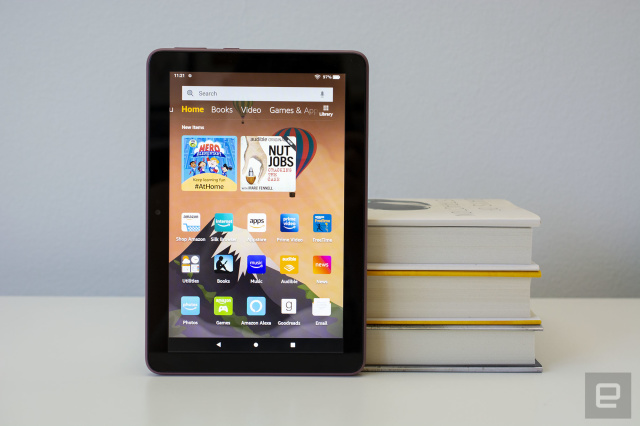









 加载中,请稍侯......
加载中,请稍侯......
Comments