
There’s no denying our lives have changed drastically in the last few months. We’ve spent more time at home than ever before,and connecting with people has been largely reduced to video calls. Since so many people are turning to smart displays to chat with loved ones,Google is realizing it needs to improve its software to improve these experiences.
It’s announcing today that group video calls will be coming to its Duo and Meet conferencing apps on Assistant-powered smart displays like the Nest Hub and Nest Hub Max,as well as third-party devices like Lenovo’s Smart Display (eight and ten-inch) and the JBL Link View. This marks the first time Meet will be available on Google’s smart displays,too.
Starting next week,you’ll be able to start a video call with multiple contacts by asking your Assistant to “make a group call on Duo” or “make a group call on Meet” or create one via the visual interface on the screen. The feature will support up to 32 people on Duo and a maximum of 100 on Meet. On Duo,you’ll have to create groups in the mobile app,then start calls with those circles by asking Assistant.

On Meet,you can also join existing calls by typing in the room code,or enter scheduled meetings by pulling up calendar entries on the display. You can also ask the Assistant to open a call from a calendar appointment by saying “Hey Google,join my next meeting,” though this only works on personal accounts not enterprise ones for now. Those joining via a room code will have to enter it on the screen.
People aren’t just using their smart displays for family calls — they’re using the devices as second screens for work,too. To support users who want to dial into work conferences on their smart displays,Google is also enabling G Suite meetings on the Nest Hub Max in a beta that’s rolling out over the next few weeks. It’ll be available for G Suite domains enrolled in the Assistant beta program — organizations that want to take part can have their administrators sign up.
Google is also rolling out a speed dial feature that it announced at CES,which should make it slightly more convenient to launch your daily check in with your family,for example. This tool arrives today on Assistant-enabled smart speakers and displays,and once you have your favorite contacts set up,you can tell Google to “Call Mom” or “Call Brian.” On a smart display,you can start a call quickly by tapping a contact’s name.

These new features make Google’s smart displays more useful than before — even though you could conduct video calls on them previously,support for groups was an important feature that was missing. Facebook has been marketing its Portal display as a means to have calls with family members,complete with filters and stickers. With today’s announcement,Google will be giving Facebook more competition on this front and possibly giving smart displays more room to grow.

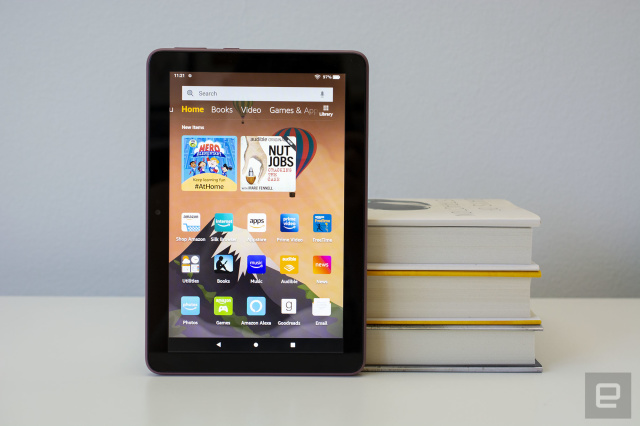









 加载中,请稍侯......
加载中,请稍侯......
Comments