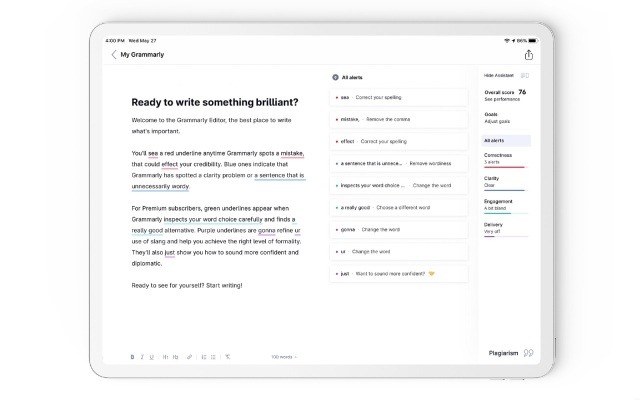
Grammarly
Copyediting platform Grammarly has a new iPad app that allows you to access some of its most useful online features without launching your web browser. At the center of the software is an iPad-optimized version of the Grammarly editor,which will give you suggestions on how to improve a document as you write it.
As with the online version of the editor,you'll find an AI-powered assistant that grades your writing based on four color-coded categories: correctness,clarity,engagement and delivery. Those with Apple's new Magic Keyboard will be happy to learn the editor supports hardware keyboards. With built-in syncing,it's also possible to start writing something on the iPad and then finish it on another device such as a Mac or PC.
Another reason to download the app is that it integrates an updated version of the Grammarly keyboard; no need to download it separately. You can use the keyboard in conjunction with all your other apps,which should help with writing typo-free tweets and Instagram captions. New to this version of the keyboard is support for the iPad's flick functionality,which allows you to pull down on a software key to enter select numbers and symbols without pressing the shift key. As you type,you'll see suggestions appear along the top of the keyboard. To implement one,all you have to do is tap on it.
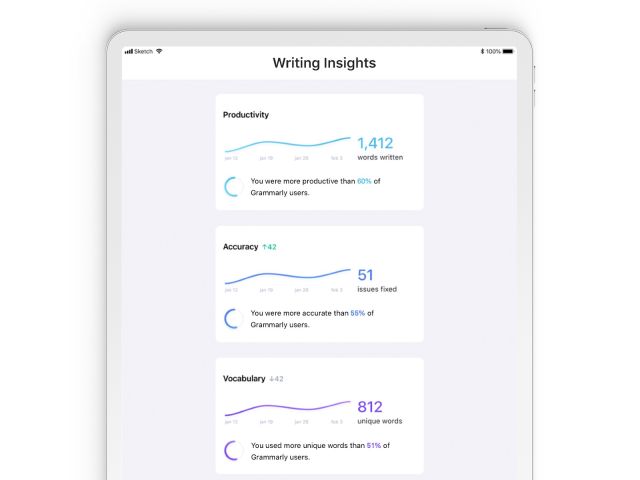
Grammarly
The last major feature of the app is a section (above) that will give you a better idea of where you stand as a writer. If you use Grammarly on another device,you'll likely be familiar with the Writing Insights the company emails to both free users and subscribers each week. The app replicates those summaries in a way that’s formatted for the iPad. You'll see how accurate your writing is,as well as the extent of your vocabulary. They'll also tell you how much you write in a week across all your devices.
The new iPad version of Grammarly is available to download today via the App Store. And it couldn't have come at a better time. With the recent release of the Magic Keyboard and expanded trackpad support,there are likely a lot more iPad owners using their tablets to write.

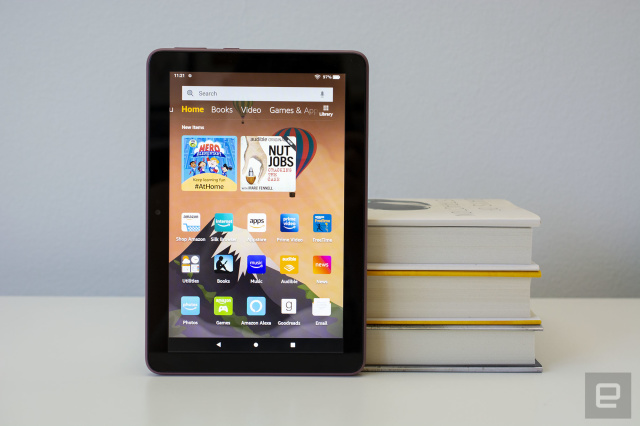









 加载中,请稍侯......
加载中,请稍侯......
Comments